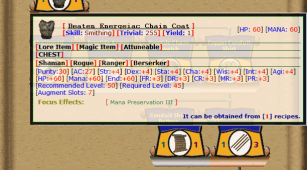The recipe tree has been drawed using three different coloured
bookcases, one for each different
item origin. This feature makes really easy the visual recognition of which items can be purchased, looted or crafted.

Also, the recipe drawing can give you lots of dynamic information by just moving the cursor over the items,
as you can see in the image below. Information includes trivial level, skill, origin and stats of the item...
If you want to see all the details of a specific subcombine or component, just click in it.